€75 Netherlands PlayStation Store Gift Card - Digital Code




Note:
- This Item Can be Activated in Netherlands PlayStation Store Only.
PlayStation Network card is a confident way to add money into your PS store without using your Credit Card, PSN Cards is dedicated per country so each country have its own PSN card.Once you add the card amount into your wallet in PS store you will be able to buy games, themes, avatar, PlayStation plus subscription, games Add-ons, watch or rent movies and music, etc…
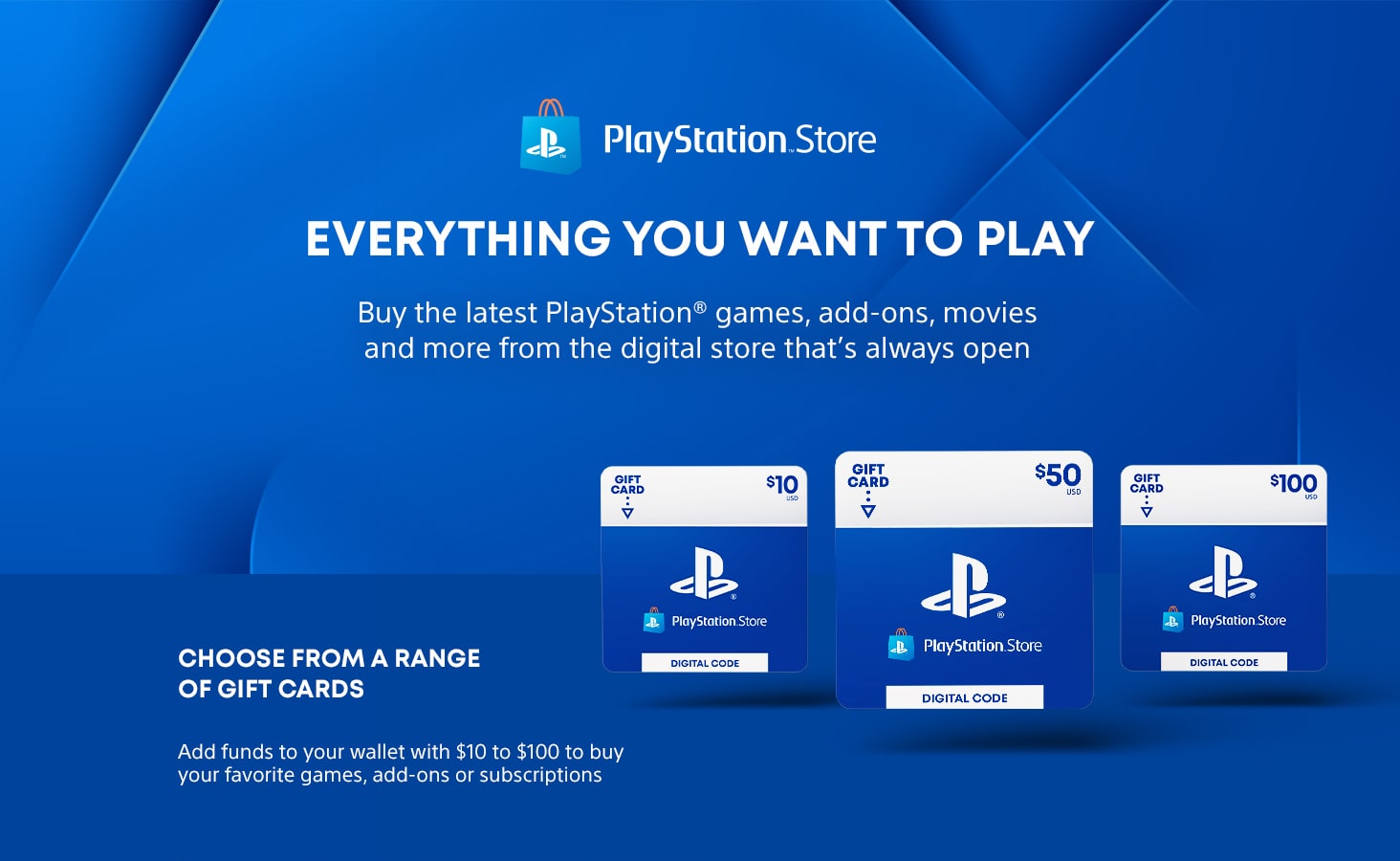
How To redeem your PlayStation Gift Card Digital Code on PlayStation 5 ?
- Go to Settings > Users and Accounts.
- Select Account > Payment and Subscriptions > Redeem Codes.
- Enter the code and select Redeem
How To redeem your PlayStation Gift Card Digital Code on PlayStation 4 ?
- Go to PlayStation Store > scroll to the bottom of the sidebar > Redeem Codes.
- Carefully enter the code and select Redeem.
- The credit or content is now applied to your account.
How To redeem your PlayStation Gift Card Digital Code on Web Browser ?
- Go to PlayStation Store and click on your Avatar at the top of the screen.
- Select Redeem Codes from the drop-down menu.
- Carefully enter the code and select Redeem.
- The credit or content is now applied to your account
* Note; please be sure while buying PSN Card from our store to have the same country you live in.
* All Brands and game names mentioned on EgyNewTech.com are trade marks belong to its' owner ( mentioned above ) and its' owner have all the rights reserved for it; Game code and certain audio and/or visual material belong to its' manufacturers ( mentioned above ) and they have all the rights reserved.
| Specification | |
| Region | PlayStation Store Netherlands |
| Platform | PlayStation 3 / 4 / 5 / Vita |
| How to Redeem The Digital Code | |
| PlayStation Store | PS4
PS5 Web Browser |











