CDN$50 Canada eCash - Nintendo eShop Gift Card - Digital Code


Digital Code
15 min. Delivery


CDN$50 Canada eCash - Nintendo eShop Gift Card - Digital Code
2,023.00 EGP
Price in reward points: 149400
5 or more 2,034.03 EGP
10 or more 2,013.38 EGP
Note:
- Currently, this item is available only to Canada Store.
How To I Redeem Nintendo eShop Gift Card on my account?
To redeem your code please follow the appropriate instructions for your device below. Please note all codes are case-sensitive and must be entered exactly as provided.
Redeem Credit to pay for a purchase:
- Select Nintendo eShop on the HOME Menu to launch the Nintendo eShop.
- Select the account you want to use.
- Select Enter Code on the left side of the screen.
- Enter the 16-character download code.
- Select OK to confirm. The game will begin downloading once the code is confirmed.
Product description:
- Give friends, relatives or even yourself a smile with a Nintendo eShop card!
- A Nintendo eShop Card is the perfect gift for anyone who wants to have fun and loves to play!
- You can use Nintendo eShop Cards as a fast, easy, and safe alternative to credit cards when purchasing games and other content in Nintendo eShop or on the official Nintendo website.
- Enter Nintendo eShop on your Nintendo Switch or Wii U console, or your Nintendo 3DS system, and you'll discover a world of games available for immediate purchase and download.
- You can add funds to your Nintendo eShop balance in three denominations: £15, £25 and £50. Note that Nintendo eShop displays prices in the currency that corresponds to the region settings of your console.
- Canada Store Only.
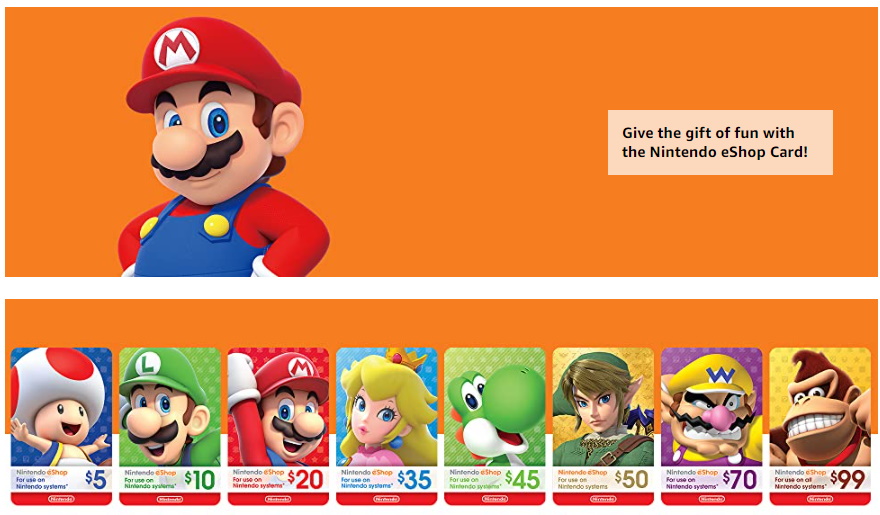
* All Brands and game names mentioned on EgyNewTech.com are trade marks belong to its' owner ( mentioned above ) and its' owner have all the rights reserved for it; Game code and certain audio and/or visual material belong to its' manufacturers ( mentioned above ) and they have all the rights reserved.
| Specification | |
| Region | Nintendo e-shop Canada |
| Platform | Nintendo Switch Family, Nintendo Switch, Nintendo Switch Lite, Nintendo Switch - OLED Model, New Nintendo 3DS, New Nintendo 3DS XL, New Nintendo 2DS XL, Nintendo 3DS, Nintendo 3DS XL, Nintendo 2DS, Wii U Deluxe, Wii U Basic |
| How to Redeem The Digital Code | |
| Nintendo eShop | Nintendo Switch
Wii U Nintendo 3DS family of systems Web Browser |
Tags:
CDN$50 Canada eCash - Nintendo eShop Gift Card - Digital Code
, Canada
, Canada Nintendo eShop















