6 Months USA Xbox Game Pass Membership - Digital Code

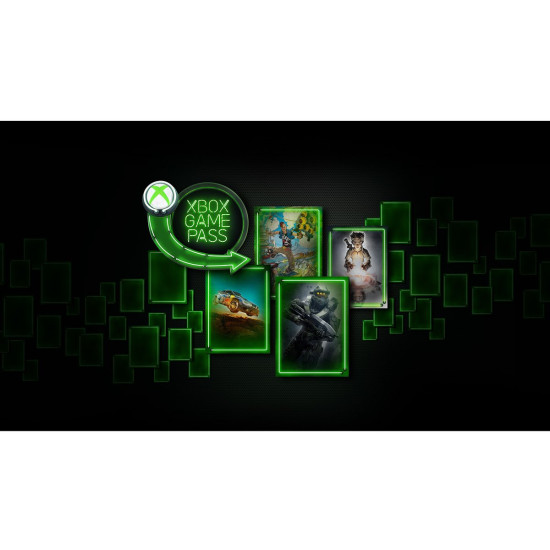
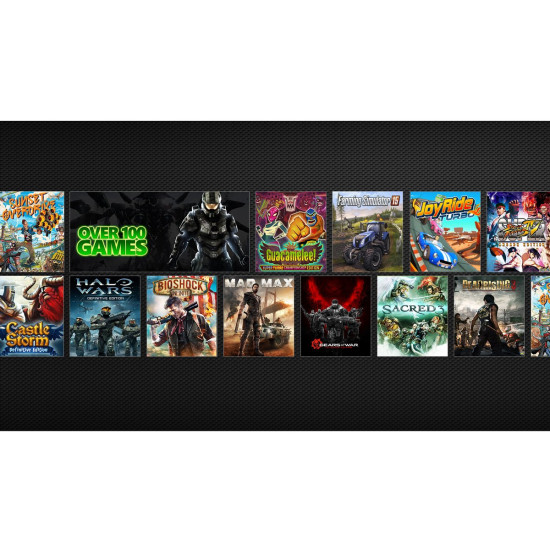

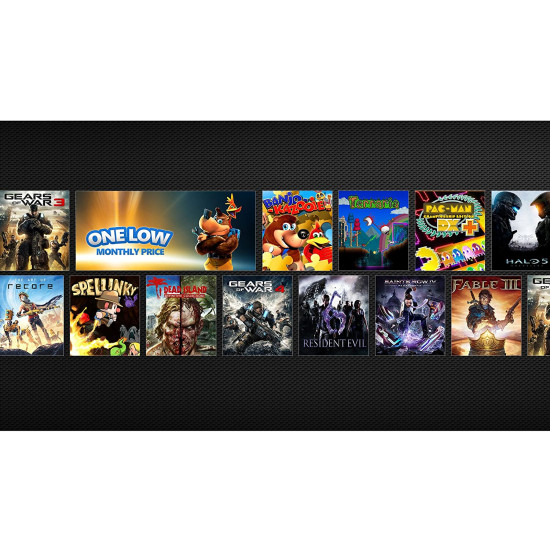
Digital Code
15 min. Delivery





6 Months USA Xbox Game Pass Membership - Digital Code
3,671.00 EGP
Price in reward points: 245800
5 or more 3,615.94 EGP
10 or more 3,579.23 EGP
Note:
- This Item Can be Activated in USA XBox Store Only.
- XBox Game Pass
- Play over 100 high-quality games on console for one low monthly price. Download and enjoy new games on day one like Halo Infinite and Forza Horizon 5 from Xbox Game Studios, as well as iconic franchises like DOOM from Bethesda Softworks, indie games, and blockbusters.
- With a huge variety of games from every genre, and new titles added all the time, there’s something for everyone to play. Play games you’ve always wanted to try, or revisit favorites you’ve missed.
- Get member discounts of up to 20% off select games in the Xbox Game Pass for Console library, and up to 10% off related game add-ons.
- Upgrade your experience to Xbox Game Pass Ultimate to get all the benefits of Xbox Game Pass for Console, plus Xbox Live Gold, access to over 100 high-quality games to play with friends on console, PC, phones, and tablets, and exclusive member perks.* See below to compare plans.
- Play the games you love and take on daily added Quests to earn and redeem Rewards points for Xbox gift cards and more.
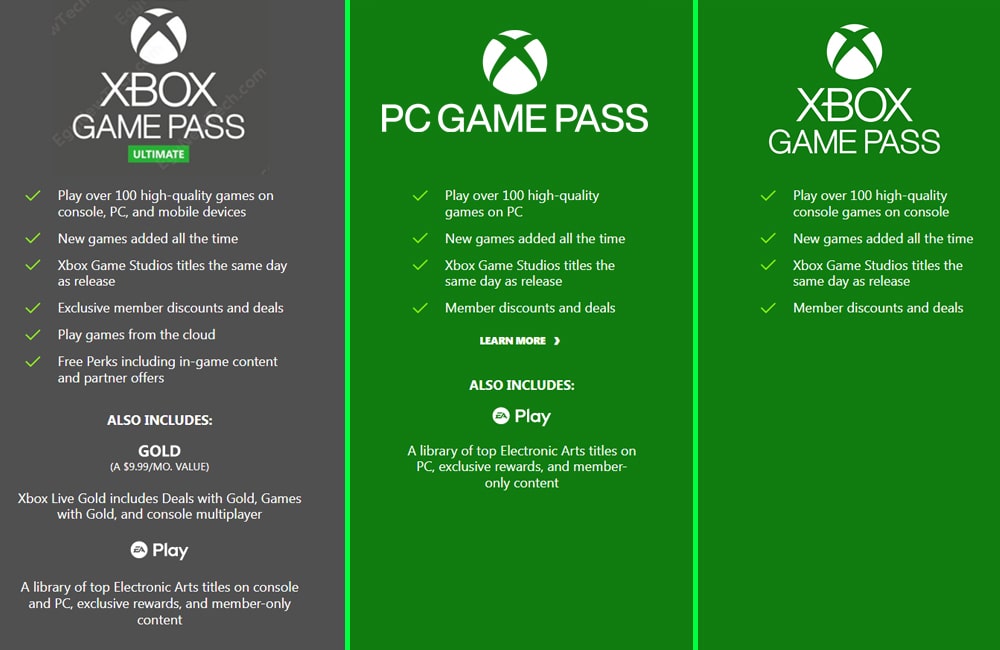
How To redeem your XBox Gift Card Digital Code on XBox Series XlS , XBox One ?
- Sign in to your Xbox console (make sure you’re signed in with the Microsoft account you want to redeem the code with).
- From the Home screen, select and open the Store app. (If the Store app is not displayed, go to My games & apps, select Apps, and select the Store app from there.
- In the Store app, move the cursor left or press the View button on the controller to open the side menu.
- From that menu, select Redeem.
- Enter the 25-character code, and then follow the prompts. Don’t worry about hyphens, the system takes care of those for you.
How To redeem via XBox 360
- Sign in to your Xbox 360 (make sure you’re signed in with the Microsoft account you want to redeem the code with).
- Press the Xbox Guide button on your controller.
- Select Games & Apps, then choose Redeem Code.
- Enter the 25-character code, then follow the prompts. Don’t worry about hyphens, the system takes care of those for you.
How To redeem via Web Browser
- From a web browser, go to redeem.microsoft.com.
- Sign in, enter the 25-character code, then follow the prompts. Don’t worry about hyphens, the system takes care of those for you.
How To redeem via XBox app for Windows
- On your Windows device, open the Xbox app.
- Make sure you're signed in with the account that you want to redeem the code with. If you need to sign in with a different account, select the gamerpic in the upper-right corner, then select Sign out and sign in with the correct account.
- Select your gamerpic in the upper-right corner and then Settings.
- Select the REDEEM button, enter the 25-character code, and follow the prompts.
How To redeem via XBox Console Companion on Windows
- On your Windows device, press the Start button , then select Xbox Console Companion from the list of apps.
- Make sure you're signed in with the account that you want to redeem the code with. If you need to sign in with a different account, select the Gamertag picture on the left navigation bar, then select Sign out and sign in with the correct account.
- Select Microsoft Store from the left navigation bar, then select Redeem a code.
- Enter the 25-character code, then follow the prompts. Don't worry about hyphens, the system takes care of those for you.
How To redeem via Windows 11/10
- Sign in to your Windows device (make sure you’re signed in with the Microsoft account you want to redeem the code with).
- Press the Start button , type store, then select Microsoft Store.
- Select More … > Redeem a code.
- Enter the 25-character code, then follow the prompts. Don’t worry about hyphens, the system takes care of those for you.
* All Brands and game names mentioned on EgyNewTech.com are trade marks belong to its' owner ( mentioned above ) and its' owner have all the rights reserved for it; Game code and certain audio and/or visual material belong to its' manufacturers ( mentioned above ) and they have all the rights reserved.
| Specification | |
| Region | XBox Store USA |
| Platform | |
| How to Redeem The Digital Code | |
| Xbox Store | XBox Series XlS , XBox One
XBox 360 Web Browser XBox app for Windows XBox Console Companion on Windows Windows 11/10 |












