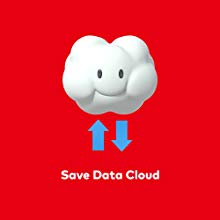1 Year USA Online Individual Membership For Nintendo Switch - Digital Code
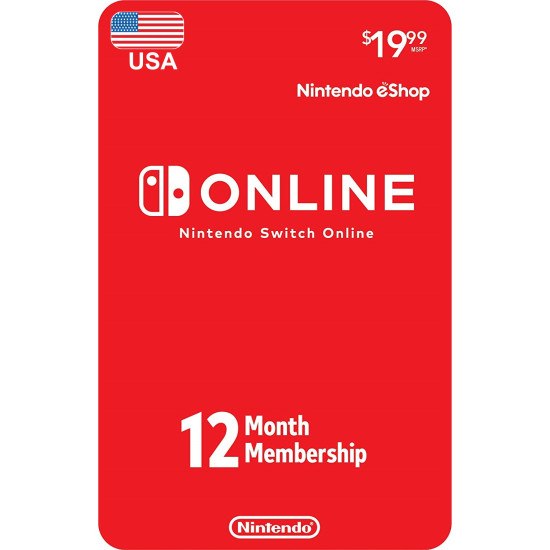
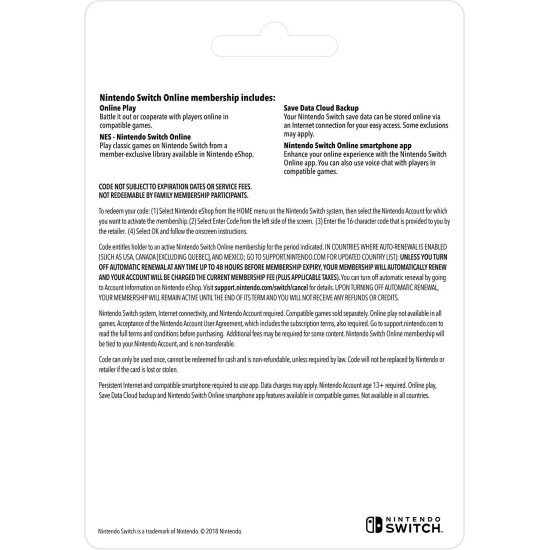




1 Year USA Online Individual Membership For Nintendo Switch Highlights;
- Online Play – Battle it out or cooperate with players online in compatible games like Splatoon 2, ARMS, Mario Kart 8 Deluxe, Mario Tennis Aces, and Super Smash Bros. Ultimate
- Nintendo Entertainment System - Nintendo Switch Online – Enjoy a selection of classic NES games with newly added online play. You can compete (or cooperate) online with friends, share your screen, or virtually pass the controller, depending on the game. With the Nintendo Switch Online smartphone app, you can also voice chat during your play sessions.
- Save Data Cloud – Back up your game save data to the cloud. This makes it easy to retrieve your game data if you lose your system or start using a new one.
- Smartphone app – Enhance your online experience with the Nintendo Switch Online app. For example, you can use voice chat with players in compatible games. In addition, the app gives Splatoon 2 players access to SplatNet 2, where players can review and share their battle statistics, order gear for use in-game, and enjoy other features that make the game even more fun.
- Persistent Internet and compatible smartphone required to use app. Data charges may apply. Nintendo Account age 13+ required. Online play, Save Data Cloud backup and Nintendo Switch Online smartphone app features available in compatible games. Not available in all countries. The Nintendo Account User Agreement, including the Purchase and Subscription terms, apply. nintendo.com/switch-online
To redeem your e-Shop code;
1. If you haven't already, set up an Internet connection on the system. Make sure your system has the latest system update.
2. From the HOME Menu, select the Nintendo eShop icon.
3. Select "Settings / Other," then select "Redeem Download Code."
4. Tap the box that says, "Enter a download code."
5. Use the touchscreen to enter the download code and tap "OK."
6. Tap "OK" again.
Description from Manufacturer;
Nintendo Switch Online
 More Games. More Features. More Fun.
More Games. More Features. More Fun.
Features;
|
|
|
|
| Battle it out or cooperate with players online in compatible games like Splatoon 2, ARMS, Mario Kart 8 Deluxe, Mario Tennis Aces, and Super Smash Bros.™ Ultimate | Enjoy a selection of classic NES games with newly added online play. You can compete (or cooperate) online with friends, share your screen, or virtually pass the controller, depending on the game. With the Nintendo Switch Online smartphone app, you can also voice chat during your play sessions. | Save your game data online for easy access*. This makes it easy to retrieve your game data if you lose your system or start using a new one. *Save Data Cloud backup compatibility varies per game | Enhance your online experience with the smartphone app**. For example, the app gives Splatoon 2 players access to SplatNet 2, where players can review and share their battle statistics, order gear for use in-game, and enjoy other features that make the game even more fun. **Persistent internet and compatible smartphone or tablet required to use the Nintendo Switch Online app; data charges may apply. |
* All Brands and game names mentioned on EgyNewTech.com are trade marks belong to its' owner ( mentioned above ) and its' owner have all the rights reserved for it; Game code and certain audio and/or visual material belong to its' manufacturers ( mentioned above ) and they have all the rights reserved.
| Specification | |
| Region | Nintendo e-shop USA |
| Platform | Nintendo Switch Family, Nintendo Switch, Nintendo Switch Lite, Nintendo Switch - OLED Mode |
| How to Redeem The Digital Code | |
| Nintendo eShop | Nintendo Switch
|