48 hours USA Xbox Live Gold Membership - XB1 / XB360 | Digital Code

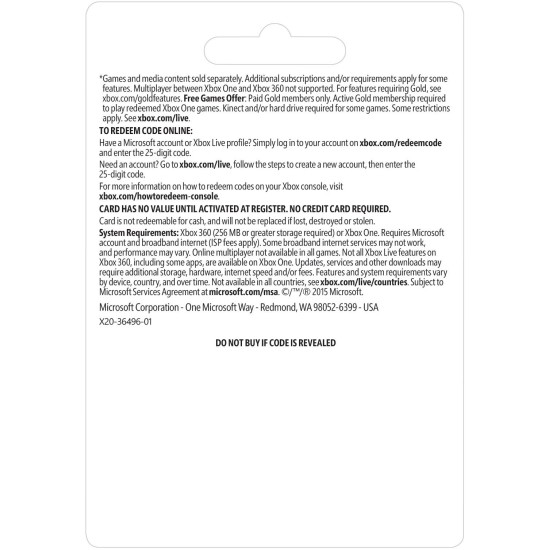




Note:
- Currently, this item is available only to customers located in the USA.
How To redeem your Xbox Live Gold Membership ?
To redeem your code please follow the appropriate instructions for your device below. Please note all codes are case-sensitive and must be entered exactly as provided.
- Sign In To Your XBOX ONE (Make Sure You’re Signed In With The Microsoft Account You Want To Redeem The Code With).
- Press The XBOX Button To Open The Guide, Then Select Home.
- Select Store.
- Select Use A Code
- Enter The 25-Character Code That’s Displayed On The ‘ORDER’ Page Of CDKEYS.COM, Then Follow The Prompts. Don’t Worry About Hyphens, The System Takes Care Of Those For You.
Note: If You Can’t Locate Store, Scroll Down To ADD More On The Home Screen And Select The Store Tile. (Yoy May Need To Select See All Suggestions.) Then Select Add To Home.
XBOX Series X AND Series S;
- Sign In To Your XBOX ONE (Make Sure You’re Signed In With The Microsoft Account You Want To Redeem The Code With).
- Select The Microsoft Store APP From Your Home Screen OR Search For It.
- Scroll Down To "REDEEM CODE" (On The Left-Hand Side (Under Your Account Name).)
- Enter The 25-Character Code That’s Displayed On The ‘ORDER’ Page Of CDKEYS.COM, Then Follow The Prompts. Don’t Worry About Hyphens, The System Takes Care Of Those For You.
Note: If You Can’t Locate Store, Scroll Down To ADD More On The Home Screen And Select The Store Tile. (You May Need To Select See All Suggestions.) Then Select Add To Home.
Web Browser;
- Load A Web Browser And Go To This Address: HTTPS://REDEEM.MICROSOFT.COM/ENTER
- Sign In With Your Microsoft Account Credentials.
- Enter Your Unique Code That’s Displayed On The ‘ORDER’ PAGE OF CDKEYS.COM And Follow The Prompts To Activate. Don’t Worry About Hyphens, The System Takes Care Of Those For You.
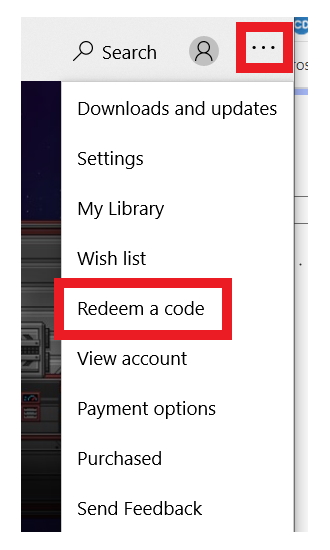
Windows 10;
- Sign In To Your PC (MAKE SURE YOU’RE SIGNED IN WITH THE MICROSOFT ACCOUNT YOU WANT TO REDEEM THE CODE WITH).
- Press The Start Button, Type Store, Then Select Microsoft Store.
- Select More … > REDEEM A CODE.
- Select “REDEEM CODE”
- Enter The 25-Character Code That’s Displayed On The ‘ORDER’ Page Of CDKEYS.COM, Then Follow The Prompts. Don’t Worry About Hyphens, The System Takes Care Of Those For You.
Android / Windows 10 Mobile Device;
- OPEN THE XBOX MOBILE APP, Then Sign In (MAKE SURE YOU’RE SIGNED IN WITH THE MICROSOFT ACCOUNT YOU WANT TO REDEEM THE CODE WITH).
- Press The Menu Button In The Upper Left Corner.
- Select Microsoft Store From This List, Then Choose REDEEM A CODE.
- Select “REDEEM CODE”
- Enter The 25-Character Code That’s Displayed On The ‘ORDER’ Page Of CDKEYS.COM, Then Follow The Prompts. Don’t Worry About Hyphens, The System Takes Care Of Those For You.
IOS Mobile Device;
- Go To HTTPS://REDEEM.MICROSOFT.COM.
- Enter The 25-Character Code That’s Displayed On The ‘ORDER’ Page Of CDKEYS.COM, Then Follow The Prompts. Don’t Worry About Hyphens, The System Takes Care Of Those For You.
XBOX Console Companion APP On Windoes 10;
- On Your PC, Press The Start Button , Then Select XBOX Console Companion From The List Of APPS.
- Make Sure You're Signed In With The Account That You Want To Redeem The Code With. If You Need To Sign In With A Different Account, Select The Gamertag Picture On The Left Navigation Bar, Then Select Sign Out And Sign In With The Correct Account.
- Select Microsoft Store From The Left Navigation Bar, Then Select REDEEM A CODE.
- Enter The 25-Character Code That’s Displayed On The ‘ORDER’ Page Of CDKEYS.COM, Then Follow The Prompts. Don’t Worry About Hyphens, The System Takes Care Of Those For You.
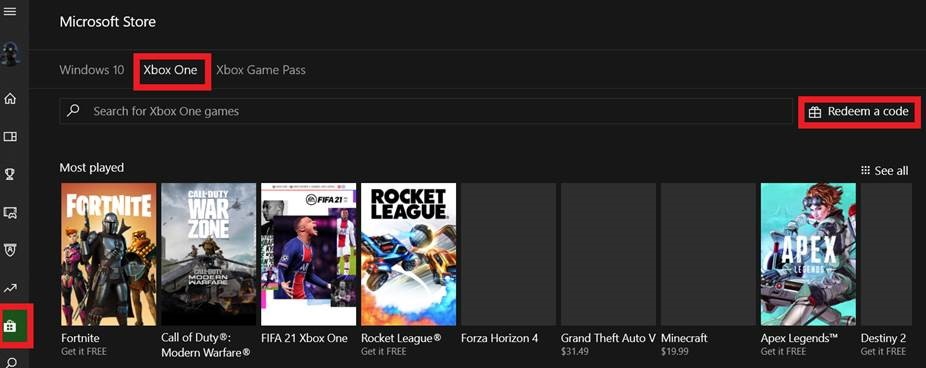
XBOX 360;
- Sign In To Your XBOX 360 (MAKE SURE YOU’RE SIGNED IN WITH THE MICROSOFT ACCOUNT YOU WANT TO REDEEM THE CODE WITH).
- Press The XBOX Guide Button On Your Controller
- Select GAMES & APPS, Then Choose REDEEM CODE.
- Enter The 25-Character Code That’s Displayed On The ‘ORDER’ Page Of CDKEYS.COM, Then Follow The Prompts. Don’t Worry About Hyphens, The System Takes Care Of Those For You.
Xbox Live Gold Membership Highlights;
- Cha-ching! Take advantage of the very best value for all the goodness of gold! Your Xbox LIVE® Gold Membership lets you connect and play with friends around the world and watch thousands of HD movies instantly from Netflix. In addition to Xbox LIVE features like available game add-ons, full Xbox 360® game downloads, Xbox LIVE Arcade games and unique fashions and props for your avatar, you’ll receive Gold-exclusive discounts like the Deal of the Week. Plus, with your Gold Membership you get early access to some of the best new content.*
*Microsoft Points required to purchase games, add-ons and media content (sold separately). Gold membership not required to shop Marketplace. Xbox LIVE Gold Membership and Netflix unlimited membership (sold separately) required for Netflix instant streaming. See Netflix Terms of Use for details about Netflix service.
- 12 Month Xbox LIVE Gold Membership
- The best value for your Gold Membership
- Unlimited online multi-player gaming
- Access to thousands of HD movies from Netflix (Netflix sold separately)
- Weekly Gold-Exclusive discounts
- Early access to content, including Free Game Demos
- Connect with friends through Facebook
- Follow and post tweets on Twitter
- Stream personalized radio from Last.fm
* All Brands and game names mentioned on EgyNewTech.com are trade marks belong to its' owner ( mentioned above ) and its' owner have all the rights reserved for it; Game code and certain audio and/or visual material belong to its' manufacturers ( mentioned above ) and they have all the rights reserved.











